CobaltStrike的Stager特征隐藏
背景
在github上面出现一个仓库分析CobaltStrike监听端口的特征:https://github.com/Te-k/cobaltstrike。CS在监听Stager端口的时候,会通过URI下载Payload执行,这个URI生成的规则生成:
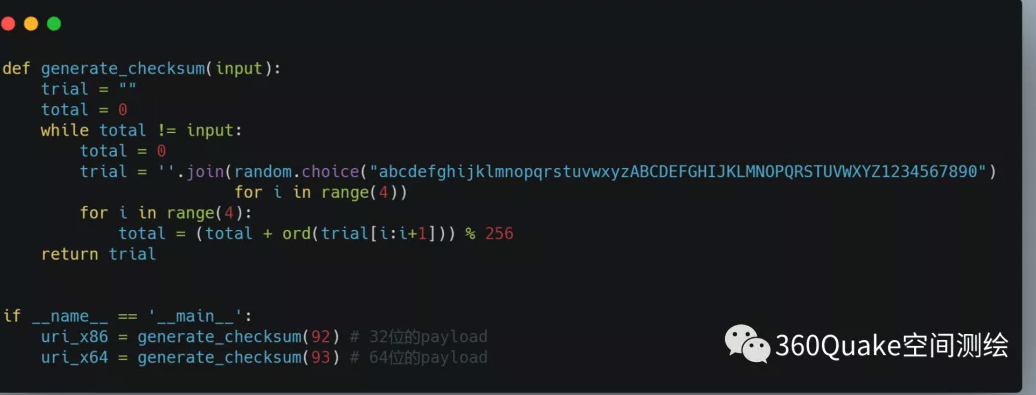
找到DomainFront
根据360的空间测绘,看完之后第一时间想到的是通过fofa这类空间测绘找出特征,然后找出来设置了DomainFront的C2,想看看这些C2
的原始域名和设置C2的域名是什么情况,大家都用的什么作为域名前置的 :)
Quake测绘
根据360给出的搜索条件,先找出来一批IP地址:
response:"HTTP/1.1 404 Not Found" AND response:"Content-Type: text/plain" AND response:"Content-Length: 0" AND NOT response:"Server: " AND NOT response:"Connection: " AND port: "443" AND NOT country: "China"修改脚本
修改好之后的脚本和扫描结果:https://github.com/JKme/cobaltstrike。把单线程改为多线程,再增加一个获取IP的https证书域名函数:
def get_subject(hostname):
try:
dst = (hostname, 443)
s = socket.socket(socket.AF_INET, socket.SOCK_STREAM)
s.connect(dst)
ctx = ssl.create_default_context()
ctx.check_hostname = False
ctx.verify_mode = ssl.CERT_NONE
s = ctx.wrap_socket(s, server_hostname=dst[0])
cert_bin = s.getpeercert(True)
x509 = crypto.load_certificate(crypto.FILETYPE_ASN1, cert_bin)
val = x509.get_subject().CN
except Exception as e:
val = str(e)
return val扫描结果
- 最多使用的
GET URI是submit.php - 除了aws的
CloudFront作为最多的域前置,还有使用API Gateway,猜测使用了https流量转发或者直接接入到网关。 - 还有使用了巨硬家的域名,那这种就是
Domain takeover来获取到的
防御
如果是使用了AWS家的CloudFront作为域前置,可以设置防火墙规则,只允许属于CloudFront的域名流量,其他IP请求过来的流量丢掉,操作如下:
0x01: 获取到CloudFront的所有IP
http http://d7uri8nf7uskq.cloudfront.net/tools/list-cloudfront-ips |jq ".[][]" | sed 's/"//g' | tee /tmp/cloud.txt
0x02: 使用ipset新增IP集合
ipset create cloudfront hash:net
while read line; do ipset add cloudfront $line; done < /tmp/cloud.txt
ipset list cloudfront
0x03: 新增IPtables规则
iptables -A INPUT -p tcp --dport 443 -j DROP
iptables -I INPUT -m set --match-set cloudfront src -p tcp --dport 443 -j ACCEPT
0x04: 同理对teamserver端口进行规则设置
ipset create teamserver hash:ip
ipset add teamserver 1.2.3.4
iptables -A INPUT -p tcp --dport 50050 -j DROP
iptables -I INPUT -m set --match-set teamserver src -p tcp --dport 50050 -j ACCEPT
上面两个iptables规则可以合并一条:
iptables -I INPUT -m set ! --match-set teamserver src -p tcp --dport 50050 -j DROP
0x05: ipset常见命令
ipset del teamserver 1.2.3.4 #从teamserver中删除某IP
ipset list teamserver # 查看teamserver集合内容
ipset flush teamserver # 清空teamserver内容
ipset flush # 清空所有
ipset destroy teamserver # 销毁teamserver
ipset destroy # 销毁所有
0x06: iptables删除规则
# 显示规则
iptables -L INPUT --line-numbers
# 删除规则
iptables -D INPUT <num>当然,也可以直接修改CS的源代码重新打包。
注意
IPSET设置白名单之后,会对CS的设置VPN功能有影响。